System 1
iOS Macintosh
iOS Macintosh
The iOS Theme. Bring your iPhone back to the good old days!
- Handcrafted Icon Set
- 4 Flavored Widgets
- 3 Lock Screen Widgets (iOS +16)
- Lifetime updates
22:16
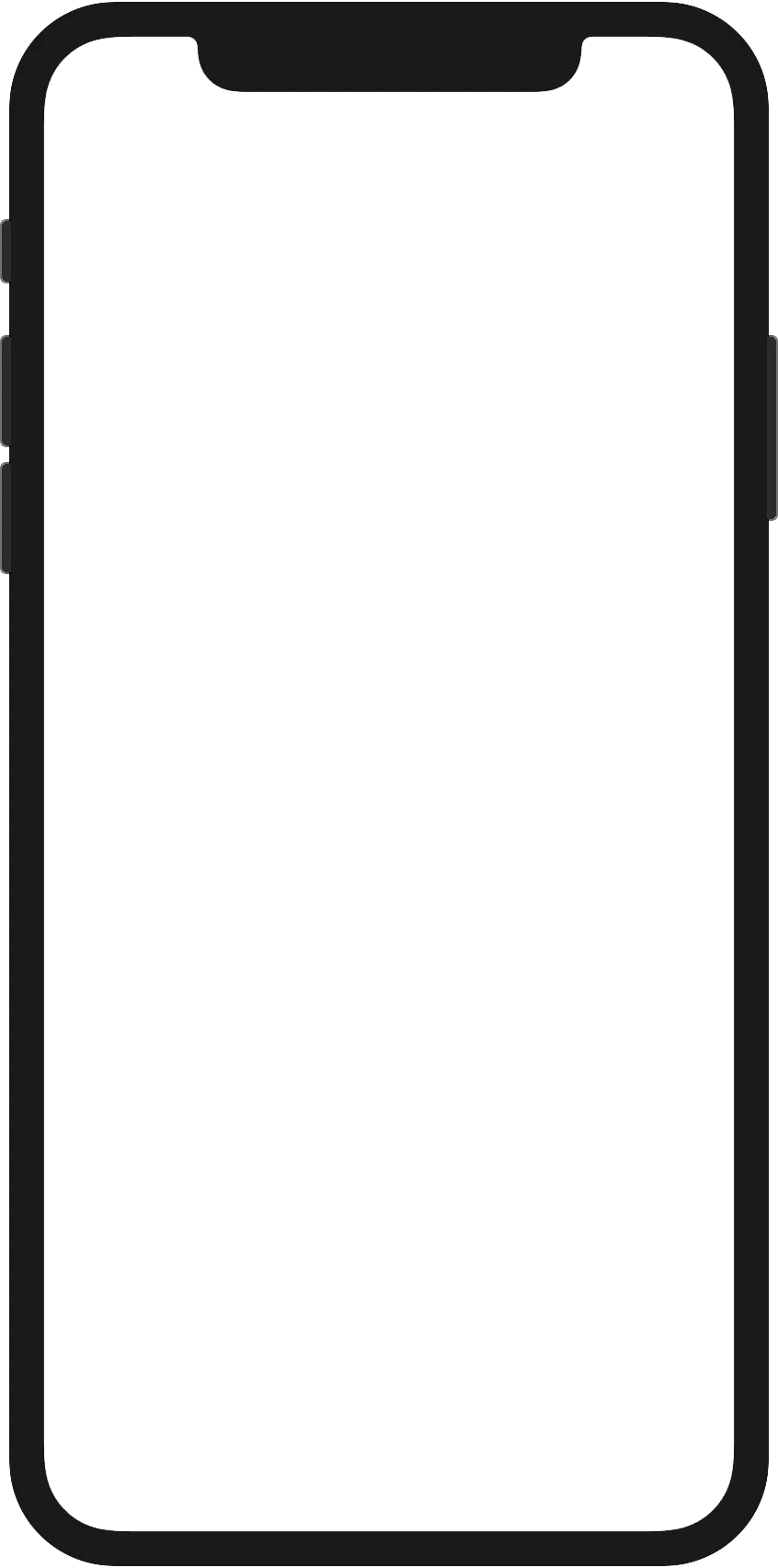
Widgets
Battery
Keep your iPhone up to make the little Macintosh happy!
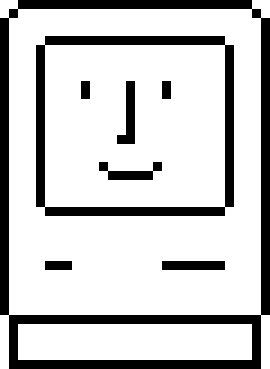
72%
Clock
Because anyone needs to know the time…22:16
Calendar
Keep an eye on the year progress. Time flies, hurry up!11/14
▓▓▓▓▓▓▓▓░░
87%
Crypto
Follow the Bitcoin roller coaster!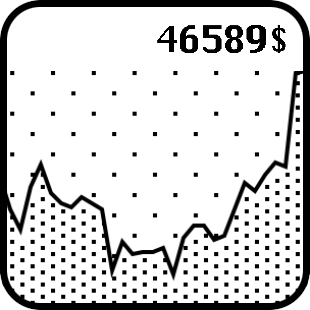
Icons
A set of pixel icons with a touch of Susan Kare!
Apple
- App Store
- Books
- Calculator
- Calendar
- Camera
- Clock
- Compass
- Contact
- Facetime
- Files
- Find Me
- Health
- Home
- Maps
- Messages
- Music
- Notes
- Phone
- Photos
- Podcast
- Reminders
- Safari
- Settings
- Stocks
- Translate
- TV
- Voice Memo
- Watch
- Weather
Apps
- Airbnb
- Chrome
- GitHub
- Messenger
- Netflix
- Poolside FM
- Snapchat
- Spotify
- Strava
- Telegram
- Whats App
- YouTube
How-To
1. Download the pack
Purchase the System 1 pack from Gumroad
2. Add the shortcuts
Follow the instructions from this blog post
3. Add the widgets
To install the custom widgets, you need to download the free Scriptable App from the App Store, then:
- Extract the content of the widgets folder into the Scriptable folder located in your iCloud Drive (available after the installation)
- Start the app Scriptable and check that the 4 widgets are availables (System1 Battery, Crypto, Clock & Date)
- From your home screen add a small Scriptable widget with the desired widget
- Prefixed [lock screen] widgets are designed for the lock screen (iOS 16, rectangular widget). The [lock screen mini] widget is designed for the date area in the top of the lock screen.
4. Voilà!
Has your iPhone ever looked so cool?